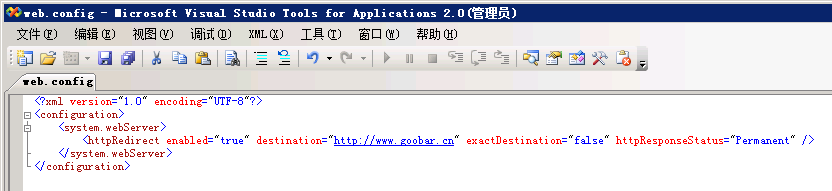1、下载安装URL重写模块:Microsoft URL Rewrite Module
- 32位:
http://download.microsoft.com/download/4/9/C/49CD28DB-4AA6-4A51-9437-AA001221F606/rewrite_x86_zh-CN.msi - 64位:
http://download.microsoft.com/download/4/E/7/4E7ECE9A-DF55-4F90-A354-B497072BDE0A/rewrite_x64_zh-CN.msi
2、IIS 10 安装 URLRewrite 组件方式:
- Open Regedit > HKEY_LOCAL_MACHINE\SOFTWARE\Microsoft\InetStp
- Edit "MajorVersion" and set the "DECIMAL" value to 9
- Hit F5 while in Regedit
- Now go install the ReWrite 2.0 module.
- Change the "MajorVersion" back to "DECIMAL" value of 10
- Hit F5 while in Regedit
- Close Regedit
3、SSL设置,取消勾选“要求SSL”(很重要)
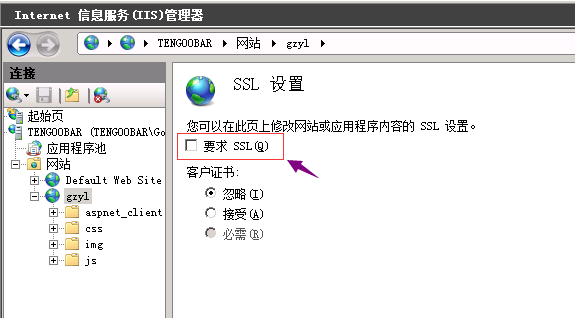
4、web.config 添加
<system.webServer>
<rewrite>
<rules>
<rule name="HTTP to HTTPS redirect" stopProcessing="true">
<match url="(.*)" />
<conditions>
<add input="{HTTPS}" pattern="off" ignoreCase="true" />
</conditions>
<action type="Redirect" redirectType="Found" url="https://{HTTP_HOST}/{R:1}" />
</rule>
</rules>
</rewrite>
</system.webServer>
5、设置301重定向
要实现对主域名访问(即:domain.com)自动跳转到带www的二级域名(即:www.domain.com),则可以新建一个空目录网站,并绑定不带www的主域名之下。最重要的是对这个绑定了主域名的空目录网站做301永久重定向。如图:
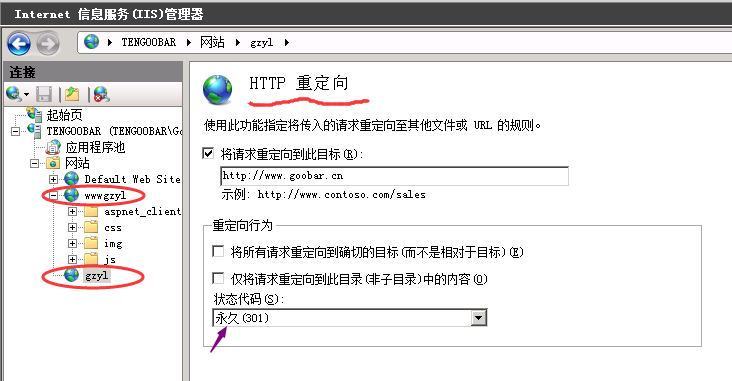
也可以通过"web.config"文件直接配置HTTP重定向。